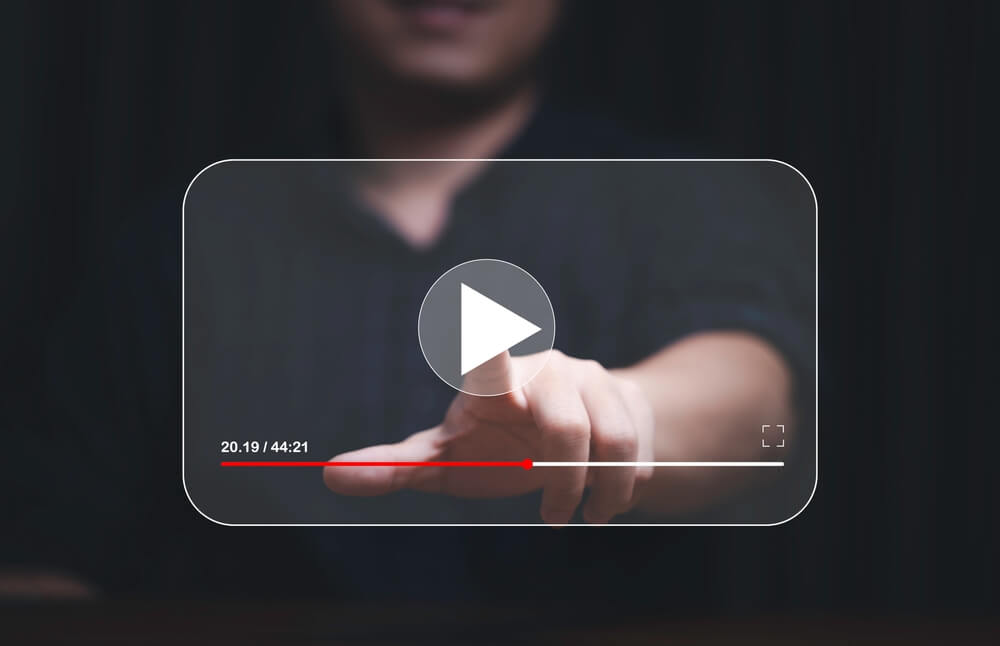
Navigating through YouTube can be a seamless experience if you know how to effectively block ads. Here are some methods to achieve an ad-free viewing experience:
1. Using Ad Blocker Browser Extensions
Ad blocker extensions have become an essential tool for many internet users looking to enhance their browsing experience. These handy browser extensions block ads, pop-ups, and other intrusive elements that can slow down your device and clutter your screen. But how do you choose the best ad blockers for YouTube or other sites, and how do you install them?
Firstly, identifying the best ad blockers for YouTube is crucial if you spend a lot of time on the platform. Popular options include AdBlock Plus, uBlock Origin, and AdGuard. These free ad blockers are highly effective at filtering out unwanted advertisements while allowing non-intrusive ads that support content creators.
To install an ad blocker extension:
1. Choose Your Extension: Visit your browser’s extension store (Chrome Web Store for Google Chrome, Add-ons Manager for Firefox) and search for a reputable ad blocker.
2. Download and Install: Click on the desired extension and follow the prompts to add it to your browser.
3. Configure Settings: Once installed, most ad blockers will allow you to customize settings according to your preferences.
By using these browser extensions to block ads, you’ll enjoy a cleaner, faster browsing experience without disruptive interruptions.
2. YouTube Premium (A Built-In Solution for Ad-Free Viewing)
 For those seeking an uninterrupted video experience, a YouTube Premium subscription offers a compelling solution. As the official way to remove ads on YouTube, this service ensures that your viewing is seamless and free from commercial interruptions. But the benefits of YouTube Premium extend beyond just ad-free content.
For those seeking an uninterrupted video experience, a YouTube Premium subscription offers a compelling solution. As the official way to remove ads on YouTube, this service ensures that your viewing is seamless and free from commercial interruptions. But the benefits of YouTube Premium extend beyond just ad-free content.
Subscribers gain access to exclusive features such as background play, which allows videos to continue playing even when you switch to other apps or lock your device. Additionally, YouTube Premium includes access to YouTube Music Premium, providing an extensive library of music without ads and with offline playback capabilities.
The cost of YouTube Premium varies by region but generally hovers around $11.99 per month in the United States. This fee covers all the enhanced features and supports content creators directly through revenue sharing from subscription fees.
In summary, opting for a YouTube Premium subscription not only removes ads but also enriches your overall media consumption experience with added functionalities and exclusive content offerings.
3. The Role of DNS-Based Solutions in Blocking Ads
DNS-based solutions have emerged as an effective method for blocking ads across entire networks. These solutions operate at the Domain Name System (DNS) level, intercepting requests to ad-serving domains before they reach your devices. One of the most popular DNS ad blocking services is Pi-hole, a network-wide ad blocker that functions as a DNS sinkhole.
Pi-hole works by diverting queries for known advertising and tracking domains to a null address, effectively preventing unwanted content from loading. This approach not only blocks ads but also enhances privacy and speeds up browsing by reducing the amount of data processed.
Configuring DNS settings for ad blocking can be straightforward. Users can set up Pi-hole on a dedicated device like a Raspberry Pi or even on virtual machines within their network. Once configured, all devices connected to the network will benefit from the ad-blocking capabilities without requiring individual installations on each device.
In summary, DNS-based solutions like Pi-hole offer a robust method for blocking ads at the network level, enhancing user experience while maintaining privacy and improving performance across all connected devices.
4. Mobile Apps and Tools for Blocking Ads on Smartphones and Tablets
In today’s digital age, ads can be intrusive and disruptive, especially on mobile devices. Fortunately, several mobile ad blocker apps are available to help users enjoy a seamless browsing experience. Here’s a comprehensive look at how to block ads on Android and iOS devices using some of the best mobile tools.
1. AdGuard
AdGuard is one of the most popular mobile ad blocker apps available for both Android and iOS devices. It offers extensive features such as blocking ads in apps, browsers, games, and even on YouTube. AdGuard also enhances privacy by blocking trackers and phishing websites.
2. Blokada
Blokada is another excellent choice for those looking to block ads on their smartphones or tablets. This app works across all applications without requiring root access on Android devices. It effectively blocks unwanted content while maintaining user privacy.
3. AdBlock Plus (ABP)
AdBlock Plus is a well-known tool in the realm of ad-blocking solutions. Available for both Android and iOS platforms, ABP provides robust ad-blocking capabilities that extend to browsers like Safari (iOS) or any app that uses web views (Android). It’s particularly effective at blocking video ads on YouTube.
4. 1Blocker
For iOS users specifically, 1Blocker stands out as an efficient tool for blocking ads within Safari browser sessions. With customizable rulesets, it allows users to fine-tune their browsing experience by not only blocking ads but also disabling tracking scripts.
These tools are among the best mobile ad blockers currently available, each offering unique features tailored to enhance your online experience by eliminating unwanted interruptions from advertisements across various platforms including YouTube.
5. Scripting and Advanced Methods for Blocking YouTube Ads
For those who are tech-savvy, scripting and advanced methods offer a more robust solution to blocking YouTube ads. These methods go beyond the basic ad-blocker extensions and provide a higher level of customization and control.
One popular approach involves using custom scripts with browser extensions like Tampermonkey or Greasemonkey. These scripts can be tailored to detect and block ad content specifically on YouTube, offering a more precise ad-blocking experience. Websites like GitHub host numerous community-created scripts that can be easily installed and configured.
Another advanced method is modifying your DNS settings to block known ad-serving domains at the network level. By setting up a Pi-hole or using an alternative DNS service that filters out ads, you can significantly reduce the number of ads you encounter not only on YouTube but across all websites you visit.
Additionally, some users opt for firewall configurations that restrict access to specific IP addresses associated with ad servers. This method requires a bit more technical know-how but offers comprehensive control over what content is allowed through your network.
While these advanced techniques require a deeper understanding of technology, they provide powerful tools for those determined to enjoy an uninterrupted viewing experience on YouTube.



